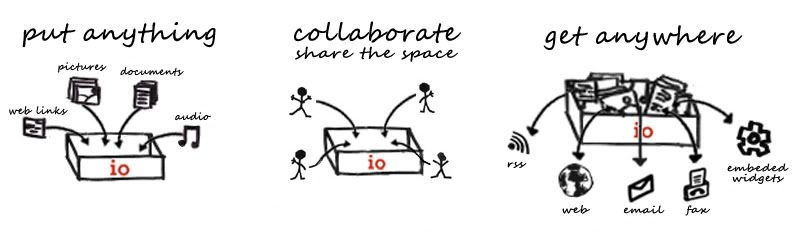This will be an on the fly blogging of Alan's keynote at MACUL.
Most interesting question posed so far is when will your school transition from traditional closed book tests to open sourced tests using questions designed to apply information with no limitations on source of info (computers, cell phones, groups).
Now he's discussing how we can put students to work finding the assignments that will address our most difficult concepts. Shifting control to the students.
All children will become curriculum researchers. It's important to assign roles and tasks to students. The importance of researching other viewpoints. Google search "site: ac.uk "General Gage" to refine search results.
Custom Search in Google. Design a custom search engine for your class. This would be useful for our current renewable energy unit. Must have a Google account to customize. Student designed search engines are "more fun". Collaborative: the work of one students contributes to the benefit of all students.
Screencasting tools for student demonstration. The public context of web publishing makes student work important. A different voice explaining a concept may have a greater impact on learning amongst peer groups than the single voice of the teacher according to research.
Student Jobs: Research design team, search engine design team, tutorial design team.
Adding technology to schools is not enough. Real jobs are what make learning important.
Information and global communication planning versus technology planning. Assume we need equipment and move on to the bigger picture of what information and communication we going to generate.
Apologies for any typos.




 Good afternoon, this is link of the week no. 5 and I am testing out a phonecasting site called ipadio. I set up the account. It wasn't too difficult to do from a website and then set up 2 phones, my work phone and my home phone so that I could call from either of those phones and do an ipadio broadcast. Probably would be easier to use a cell phone if you have one which I don't but I have Dan couple little test, ipadio recordings and they turned out pretty well. I actually just did a recording using Audasity(?) which allowed me to do a little bit of editing unlike the phone call and then uploaded that Audasity(?) filed in an MP3 format to my ipadio account and.
Good afternoon, this is link of the week no. 5 and I am testing out a phonecasting site called ipadio. I set up the account. It wasn't too difficult to do from a website and then set up 2 phones, my work phone and my home phone so that I could call from either of those phones and do an ipadio broadcast. Probably would be easier to use a cell phone if you have one which I don't but I have Dan couple little test, ipadio recordings and they turned out pretty well. I actually just did a recording using Audasity(?) which allowed me to do a little bit of editing unlike the phone call and then uploaded that Audasity(?) filed in an MP3 format to my ipadio account and.